How to Claim a Steam Key for Prank Masters
If you've pre-ordered or purchased Prank Masters before the Steam release, you can now claim a free Steam key for Prank Masters.
1. Go to Prank Masters itch.io page here.
2. Click on "Download". If you can't find the "Download" button, find your purchase here.
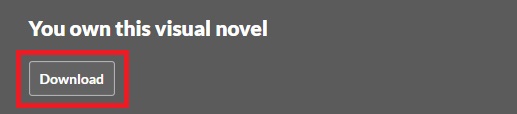
3. Under "Claim Steam key", click on "Get Steam key".
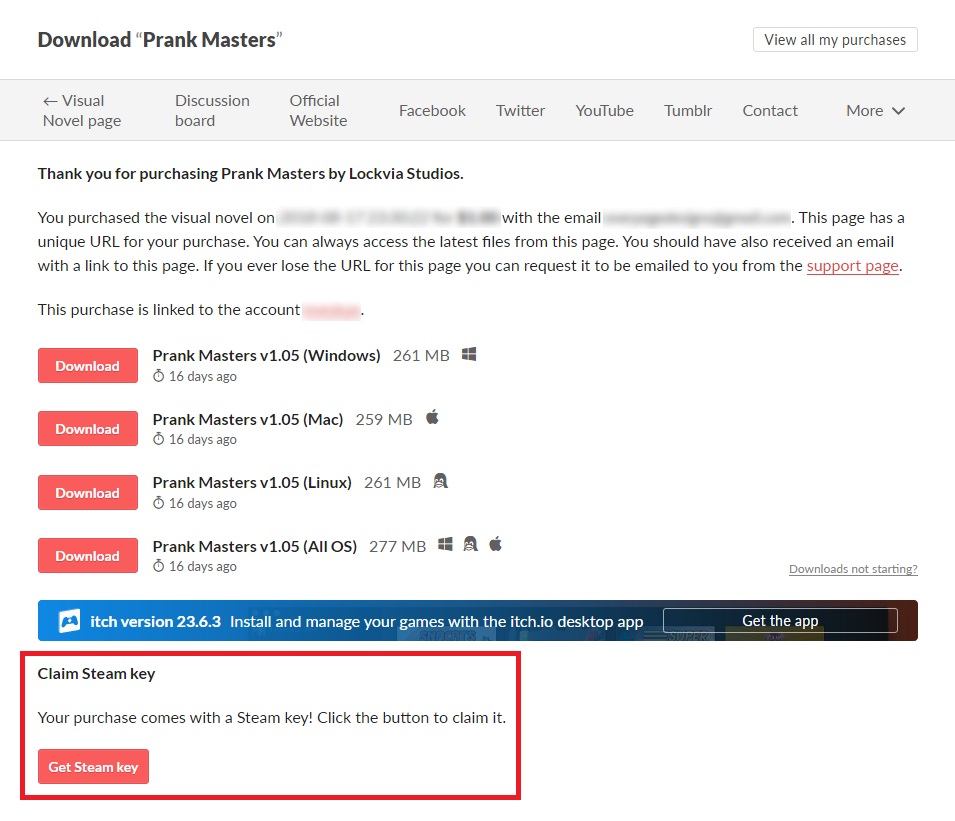
4. Click on "Sign in through Steam" and follow the steps to claim your steam key.
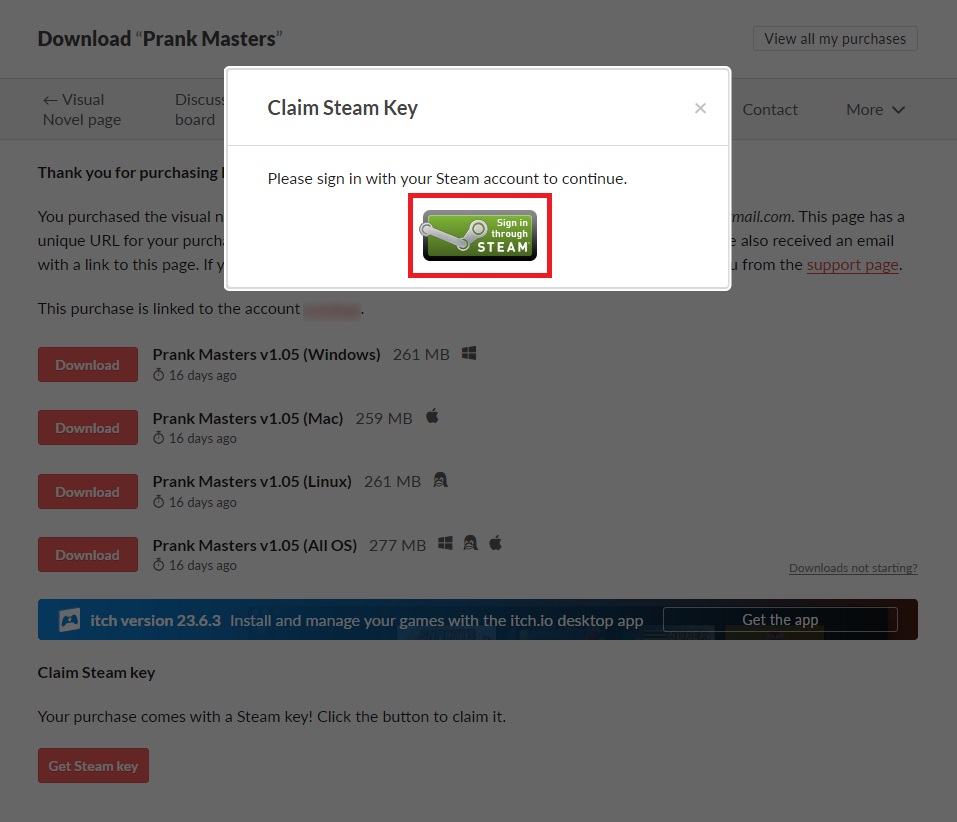
5. Once your Steam account is verified, click on "Get Steam key" again to send an email verification of your purchase.
6. Once you've verified your purchase with your email, click on "Claim Steam key" again (yes, you have to click on it three times) and you'll get a key.
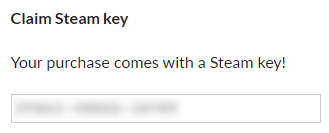
7. Go onto Steam and at the bottom left-hand corner, click "Add a Game" > "Activate a Product on Steam".
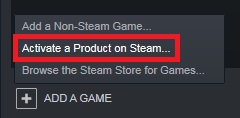
8. Follow the instructions and copy and paste the code you received from itch.io.
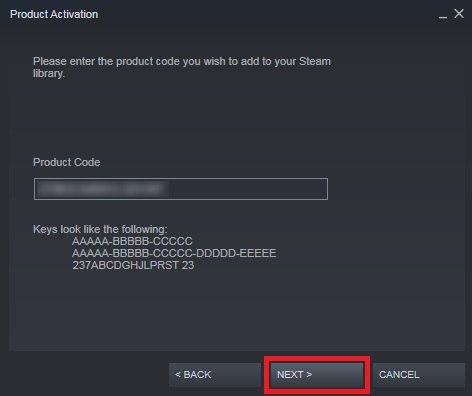
9. And you're done! You can now download Prank Masters and play it on Steam!
If you, however, still can't find your Steam key, send an email to lockviastudios[at]gmail.com
Get Prank Masters – Otome Game
Prank Masters – Otome Game
An otome visual novel about a heroine prankster.
| Status | Released |
| Author | Lockvia Studios |
| Genre | Visual Novel, Simulation |
| Tags | Anime, Comedy, Dating Sim, Female Protagonist, Multiple Endings, Otome, Romance, Singleplayer |
| Languages | English |
| Accessibility | Subtitles |
More posts
- Prank Masters Christmas Sale!Nov 25, 2018
- Our Next Game: Maid for YouNov 11, 2018
- Prank Masters v1.08Oct 12, 2018
- Prank Masters v1.07Oct 06, 2018
- Prank Masters v1.06Sep 08, 2018
- Steam ReleaseAug 11, 2018
- Prank Masters v1.05Aug 11, 2018
- Prank Masters is Coming to SteamJul 31, 2018
- Prank Masters v1.04Jul 30, 2018

Comments
Log in with itch.io to leave a comment.
I don't see the "claim Steam key" section, will it not show up until the official Steam release?
Hi ayakomarie,
The "Claim Steam key" section should come up before the official Steam release date. Please send an email to lockviastudios[at]gmail.com with the email address you've used to purchase the game and we'll manually send you a Steam key for Prank Masters.